Live Chat |
Knowledgebase: E-mail / Spam Control
|
How do I change the Spam Control settings?
Posted by James Robshaw on 04 April 2007 12:17 PM
|
|
|
Open the F-Secure Internet Security 2007 main user interface. Click 'Advanced' to open the advanced settings. Click 'Spam Control' on the left menu to expand the tree structure. Click 'Allowed Sender' to view or configure allowed or denied senders. To add new allowed or denied e-mail recipients click the add button. For further instructions, please click the help button on the bottom left corner of your F-Secure Internet Security 2007 window. | |
|
|
|
Comments (0)

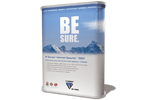 To access the Spam Control settings:
To access the Spam Control settings: