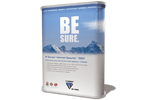|
Please check the following:
- In Windows XP icons may be hidden. Click the arrow button on the Windows system tray (next to the clock) to display the hidden icons.
- Can the program be started through the Windows Start menu? On Windows Start -> All Programs -> Open F-Secure Internet Security.
- Uninstall any other antivirus or firewall software from your computer.
- Scan the computer for viruses: Use the F-Secure Online Scanner (http://support.f-secure.com/enu/home/ols.shtml), or the Boot from the installation CD (see 'How to scan my computer with the Boot installation CD.').
If the above do not help:
- Make sure that Windows is updated with the latest patches. To check for Windows updates, double-click the Automatic Updates icon in the Windows system tray.
- If the F-Secure icon is not shown in the system tray when logged in as a user, but shown when logged as administrator, and, you get an error message similar to:
FSM32.exe - Application Error. The application failed to initialize properly (0x0000022)
Click 'OK' to terminate the application.
You are missing the permission for Read & Execute files from C:\Windows\system32- or C:\Program Files\F-Secure folder. Please contact our support if you need assistance with this.
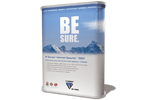
|