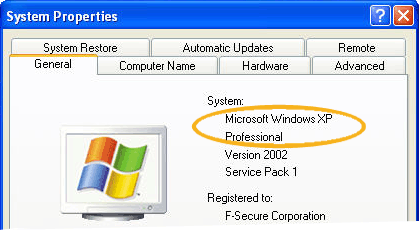Live Chat |
Knowledgebase: Before Installation
|
Which version of the Windows operating system do I have?
Posted by James Robshaw on 29 March 2007 11:53 AM
|
|
|
To check your version: 1. Click the Windows Start button. 2. Select 'Control Panel'. 3. Select the Performance and Maintenance category. Note: This step might not be necessary in all computers. 4. Choose 'System'. The System Properties window opens. Under the General tab you can see your Windows operating system version.
| |
|
|
|
Comments (0)